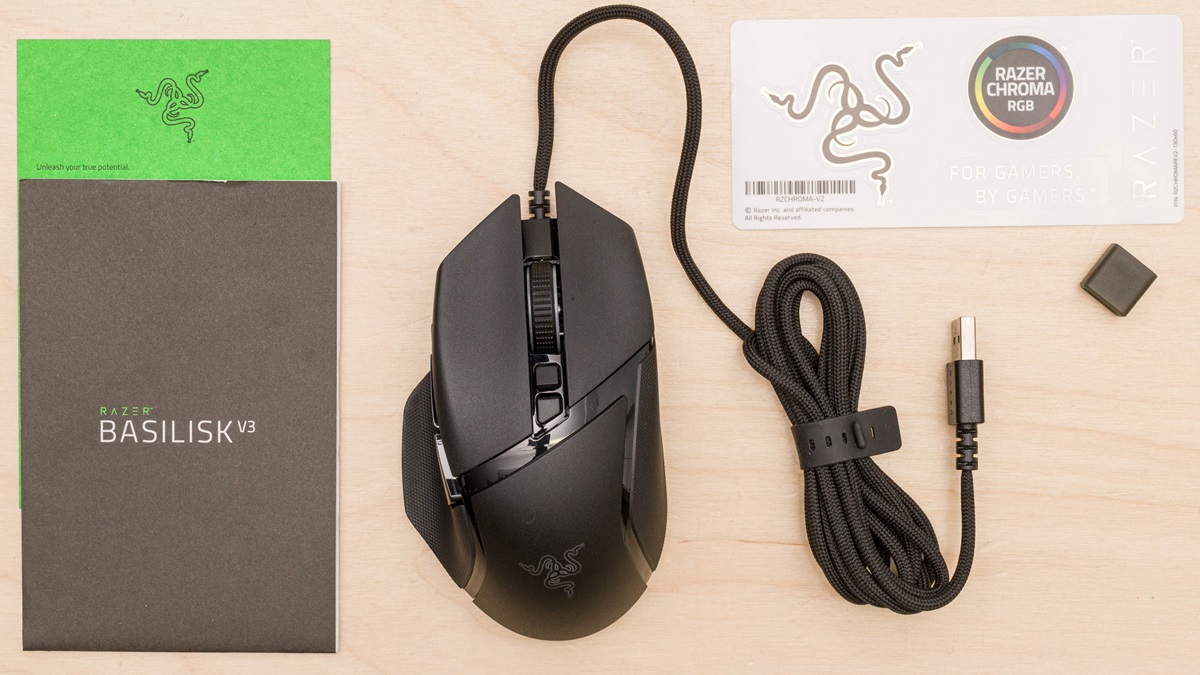In your favorite games, selecting the appropriate gaming mouse might mean the difference between success and failure. With so many options available, the abundance of features and specs can easily cause one to feel overwhelmed. We’ll review the top gaming mice on the market in this post, emphasizing their advantages and greatest features. Our in depth reviews will assist you in finding the ideal mouse to improve your gameplay, whether you’re a competitive eSports player or a casual player wishing to have a better experience. Prepare to elevate your gaming setup to new heights!
If you’re looking for the best wireless or the best wired gaming mouse, we’ve listed our top picks below.
Our Top Picks:
Sponsored
Sensor: Focus Pro 35K Optical Sensor Gen-2 – DPI: 35,00 – IPS: 750 – Acceleration: 70 G – Interface: Razer HyperSpeed Wireless, Wired (USB-C) – Ergonomics: Right-handed symmetrical – Programmable Buttons: 6 – Weight: 1.89 ounces (53.8 g) – Dimensions (LxWxH): 127.1 mm x 63.9 mm x 39.9 mm – Battery: 95 hours (rechargeable)
The Razer Viper V3 Pro is the best gaming mouse we’ve tested. It’s the successor to the Razer Viper V2 Pro, our previous top pick, improving on it in several ways. It features a new, more subdued design and a familiar shape that’s ideal for a wide variety of hand sizes and grip types. It’s now even lighter and sports Razer’s updated Focus Pro 35K sensor, one of the most accurate and consistent sensors we’ve ever tested. It supports a maximum wireless polling rate of 8000Hz out of the box and delivers some of the lowest click and sensor latency figures available, providing an incredibly responsive gaming experience.
If you don’t mind missing out on absolutely bleeding-edge performance, Razer’s previous generation Viper V2 Pro is still an outstanding choice, and it’s currently available for cheaper than ever.
Pros:
- At just 54 grams, it’s ideal for competitive gamers who value speed and agility.
- Adjustable up to 8000 Hz for ultra-responsive inputs.
- Symmetrical design is ergonomic for extended use.
- Up to 95 hours of gameplay, depending on polling rate settings.
Cons:
- Only one profile can be stored on the mouse.
- Minimalist design lacks customizable lighting, which some gamers may prefer.
- left-handed users may find it uncomfortable.
- No Bluetoothk, limited to HyperSpeed Wireless or wired connection.
Sponsored
Sensor: Focus X 26K Optical – DPI: 26,000 – Ergonomics: Right-handed – Buttons: 5 or 8 – Weight: 55 g (1.94 oz) – Dimensions (LxWxH): 122.2 mm x 64.8 mm x 41.3 mm – Battery: 100 hours rechargeable
The DeathAdder has been Razer’s flagship mouse for nearly two decades, and for good reason. From iteration to iteration, DeathAdders historically struck a balance between style, ergonomics, and performance, and the V3 HyperSpeed is the best version yet. Surprisingly, Razer went with a more nondescript look for this model – it has no RGB lighting and only sports a low-key Razer logo at the palm area. But I dig the sleek look, and it lets the rest of the mouse speak for itself.
DeathAdders are incredibly comfy to use, provided you’re a righty. And this certainly hasn’t changed with the DeathAdder V3 HyperSpeed. It’s mighty comfortable to use, even for long gaming sessions.
The DeathAdder V3 HyperSpeed is reasonably priced for a mouse of this caliber (although you do need to buy the HyperPolling dongle separately to access up to 8000Hz polling rate). I do think the Viper V3 Pro has the slight edge in terms of pure performance, the DeathAdder V3 HyperSpeed is a better all-around mouse that’ll be tough to beat for years to come.
Pros:
- Springy, responsive buttons and clicks
- Mouse feet and sensor offer great performance
- Light weight, grippy texture, and ergonomic design make it easy to use
Cons:
- Higher polling rates requires separate purchase
Sensor: Hero 2 – Connectivity: 2.5GHz wireless, wired (USB-C) – DPI: 32,000 – Battery: 95-hour – Buttons: 5 – Interface: LIGHTSPEED Wireless, USB-C – Weight: 2.12oz / 60g – Dimensions (LxWxH): 4.92 x 2.5 x 1.57 inches / 125 x 63.5 x 40mm
It’s hard to beat a classic, so Logitech didn’t even try. The Logitech G Pro X Superlight 2 is practically identical to the original Logitech Pro X Superlight — at least, in form factor — but it brings some convenient upgrades to the table. These include USB-C charging (which the original probably should have had, frankly), an upgraded sensor, new switches, and longer battery life.
The Pro X Superlight 2 upgrades to Logitech’s Hero 2 sensor, which has a maximum sensitivity of 32,000DPI and a maximum speed of 500 IPS, and can handle up to 40 G’s of acceleration. It also gets up to a 2,000 Hz polling rate — while the standard 1,000 Hz polling rate will suit most gamers, higher polling rates seem to make the most difference in competitive eSports gaming, and the Pro X Superlight 2 couldn’t really be the best FPS gaming mouse without at least trying to appeal to competitors at the highest level. The mouse gets about 95 hours of battery life (with a 1,000 Hz polling rate), which is about 25 hours / 35% more than its predecessor.
Pros:
- Very light
- Comfortable for multiple grip types
- Smooth, speedy, low-latency
Cons:
- No DPI switch
- Expensive
Sensor: Logitech HERO 25K Optical Sensor – Connectivity: LIGHTSPEED Wireless Technology – DPI: 25,600 – Battery: Up to 60 hours (with RGB off) – Buttons: 4 to 8 (removable side buttons) – Interface: USB (for charging and wired mode) – Weight: 80 grams (2.82 oz) – Dimensions (LxWxH): 4.92 x 2.5 x 1.57 inches (125 x 63.5 x 40 mm)
The Logitech G Pro Wireless is about as premium as gaming mice get with one of the most comfortable designs available. It’s ambidextrous, with a pleasantly soft, matte plastic shell that’ll please both left and right hands for hours. The coating helps your grip, with its light, 1mm shell making it feel easy to control without making it feel cheap. The light weight combined with the PTFE feet help it move around with easy control.
Logitech’s HERO 16K sensor goes up to a whopping 16,000 DPI (or 25,600 via software), 450 IPS and 40G. Logitech also claims it eats less battery than sensors like the Pixart PMW3366. The vendor says the mouse will last up to 48 hours with RGB lighting on and 60 hours without the flash. After about 30 hours with the mouse on, with both RGB on and off, we didn’t even make a dent in its battery life meter.
Gamers enjoy 5 profiles of onboard memory, which makes this wireless mouse even easier to use across multiple PCs. There are 4-8 programmable buttons (left and right click, 2 left side buttons, 2 right side buttons and scroll wheel in). The left and right clicks are rather light, and along with the scroll wheel, which presses in shallow and soft, they aren’t anything special.
We had no issues in our time with Logitech’s Lightspeed 2.4 GHz dongle. Even with a Bluetooth keyboard and one of the best gaming headsets connected, the G Pro Wireless kept up with its claimed 1ms report rate.
The biggest concern is longevity. The mouse is expensive and comes with a two-year warranty; however, we’ve started noticing accidental double-clicks after about 2 years of use. This is apparently a problem others have encountered too. Logitech has told us that it is aware of and is working on the issue.
Sensor: Razer Focus+ Optical Sensor – Connectivity: Wired USB Type-A – DPI: 26,000 – Programmable Buttons: 10+1 – Interface: USB – Weight: 3.3 oz (93.55g) – Dimensions (LxWxH): 5.11 x 2.36 x 1.65 inches (130 x 60 x 42mm)
The Razer Basilisk V3 is an excellent wired gaming mouse and continues Razer’s successful Basilisk lineup. It’s part of an informal category of mice sometimes referred to as “full-featured” gaming mice and has an ergonomic, right-handed shape designed to be comfortable for all grip types and nearly all hand sizes.
It also has more programmable buttons than most FPS gaming mice, though not as many as dedicated MMO mice. These qualities make it a great choice for a variety of gaming genres. Also, it has some features typically seen on higher-end office mice, including a scroll wheel with L/R tilt buttons and the ability to automatically switch between a tactile, notched scrolling mode and a free-scrolling mode. Unfortunately, it’s on the heavier side, so it won’t be a great choice if you’re looking for a lightweight option.
Pros:
- It delivers precise tracking and up to 26,000 DPI
- With 10+1 programmable buttons, it offers extensive customization options
- Customizable RGB lighting with 11 zones
Cons:
- At approximately 93.55g (3.3 oz), it’s heavier than ultralight mice
- Designed for right-handed gamers only