Struggling with WiFi dead zones or weak signals in certain rooms? A good WiFi extender can give your existing network the boost it needs. Whether you’re working from home, streaming movies, or gaming online, a WiFi extender helps stretch your router’s signal to cover those hard-to-reach corners of your home—without needing to upgrade your entire setup.
With so many options on the market, choosing the right extender can be confusing. From compact plug-in models to more powerful mesh systems, we’ve rounded up some of the best WiFi extenders available today. These picks offer a solid mix of performance, ease of setup, and value for money—no tech degree required.
Our Top Picks:
- TP-Link BE3200 Wi-Fi 7
- Amazon eero 6 mesh wifi extender
- TP-Link AC1900
- TP-Link AX3000

TP-Link BE3200 Wi-Fi 7
TP-Link BE3200 Wi‑Fi 7 Range Extender is one of those extenders that actually feels modern instead of a quick band-aid fix — setup takes literally a couple minutes through WPS or the Tether app, and once placed correctly it fills dead zones surprisingly well without constantly dropping devices. In day-to-day use it handles streaming, browsing and smart-home gadgets smoothly thanks to Wi-Fi 7 features like Multi-Link Operation that improves stability and lowers lag, while the dual-band speeds up to about 3.2 Gbps and gigabit Ethernet port make it useful for consoles or PCs sitting far from the router.
Roaming between rooms is seamless when paired with a compatible mesh router, so phones don’t cling to weak signals anymore. That said, like any extender it still depends heavily on your main router quality and placement — it won’t magically create speed where none exists — but overall it’s a solid, plug-and-forget solution for medium homes where running Ethernet or buying a full mesh kit feels excessive.
Reasons to buy:
- Very easy setup and stable coverage boost (great for dead zones)
- Wi-Fi 7 MLO improves reliability vs older extenders
- Ethernet port useful for PC/TV in weak-signal rooms
Reasons to avoid:
- Still slower than true mesh backhaul in heavy gaming
- Dual-band only (no 6 GHz band for future devices)

The Amazon eero 6 mesh Wi‑Fi extender enhances your existing eero network by extending Wi‑Fi 6 coverage up to approximately 1,500 sq ft, helping eliminate dead zones and buffering. Powered by dual-band AX1800 speeds, TrueMesh technology, and seamless integration via the eero app, it’s ideal for improving connection quality in growing homes. Setup takes just minutes, and built‑in automatic updates keep your network secure. However, it only works with an existing eero system, offers limited speed when using wireless backhaul, and some advanced security features require a subscription
Reasons to buy:
- Easy setup and app-based control
- Expands Wi-Fi 6 coverage up to 1,500 sq ft
- Seamlessly integrates with existing eero mesh systems
- Automatically updates for security
Reasons to avoid:
- Only works with eero networks (not standalone)
- Speeds may drop if not using wired backhaul
- Some features require a paid subscription (like parental controls and ad blocking)

TP-Link AC1900
Reasons to buy:
- Dual‑band AC1900 speeds ideal for streaming and gaming
- Broad coverage up to ~2,800 sq ft with 3 external antennas
- Gigabit Ethernet port for wired connections
- OneMesh support for seamless roaming
- Easy setup via WPS or Tether app
Reasons to avoid:
- Wireless backhaul may reduce throughput compared to router
- Performance can vary depending on placement and environment
- A bit bulkier than plug‑in extenders
- May disconnect occasionally during initial setup in dense networks
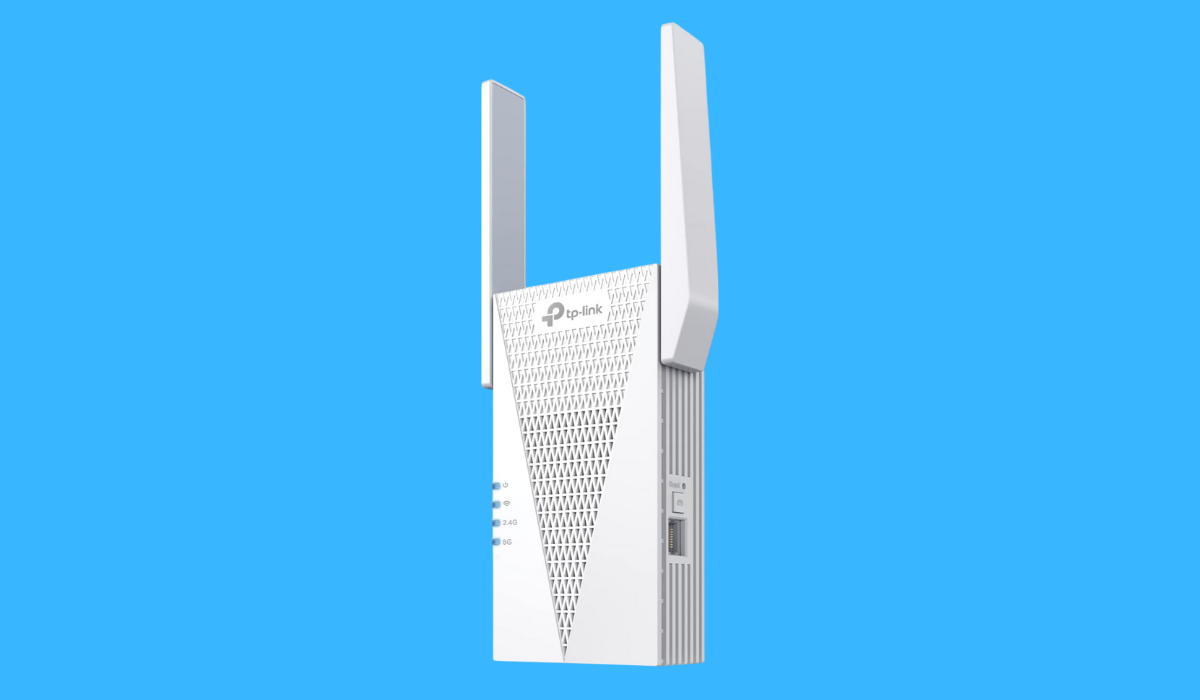
TP-Link AX3000
The TP‑Link AX3000 (RE705X) is a top-tier Wi‑Fi 6 extender that delivers up to 2,402 Mbps on 5 GHz and 574 Mbps on 2.4 GHz, extending your network with blazing-fast speeds across large homes. It supports both range‑extender and access‑point modes, features a Gigabit Ethernet port for wired device connections, and seamlessly integrates into TP‑Link OneMesh networks. Setup is simple using the Tether app or WPS, and the intelligent signal LED helps find the optimal spot. With dual external antennas, mesh compatibility, and modern WPA3 security, it’s a robust upgrade for anyone wanting stronger, more stable coverage. However, it can run warm and a higher price tag may give budget-conscious buyers pause.
Reasons to buy:
- Dual-band Wi-Fi 6 with AX3000 speeds
- Can be used as an extender or wired access point
- Supports OneMesh for seamless roaming
- Gigabit Ethernet port for reliable wired connections
- Easy setup via Tether app or WPS
Reasons to avoid:
- Can run hot during extended use
- More expensive than Wi-Fi 5 extenders
- Limited compatibility with non-TP-Link routers for OneMesh
- Occasional minor connectivity issues during firmware updates
