Razer Viper V2 Pro
The Razer Viper V2 Pro is nearly identical to the previous Viper mouse, but the devil is in the details. First, the V2 ditches the ambidextrous setup and removes the two right-side buttons, reducing the total number of buttons to 6.
This reduces the V2’s weight to 2.08 ounces (for our white test device; the black version weighs an infinitesimally lighter 2.05 ounces) while providing a cleaner, minimalist look. The remaining two left-side buttons have also been updated, with adjustments to make them less flush against the mouse than those on the Viper Ultimate. Razer has improved the mouse’s switches, which now promise to last up to 90 million clicks, compared to 70 million on the Ultimate.

The Viper V2 Pro measures 1.49 by 2.27 by 4.99 inches (HWD) and is nearly identical in shape to the older model, as well as other wireless gaming mice with palm grips like the HyperX Pulsefire Haste. It feels extremely light, even lighter than the Logitech G Pro X Superlight Wireless Gaming Mouse, but its chassis never feels like it will break apart if dropped.
The included USB wireless dongle provides an extremely stable experience over a 2.4GHz connection, which is the standard for any wireless gaming mouse, while users who prefer a wired connection can simply plug in the included SpeedFlex cable. The latter uses a USB-C port rather than the Viper Ultimate’s micro USB port.
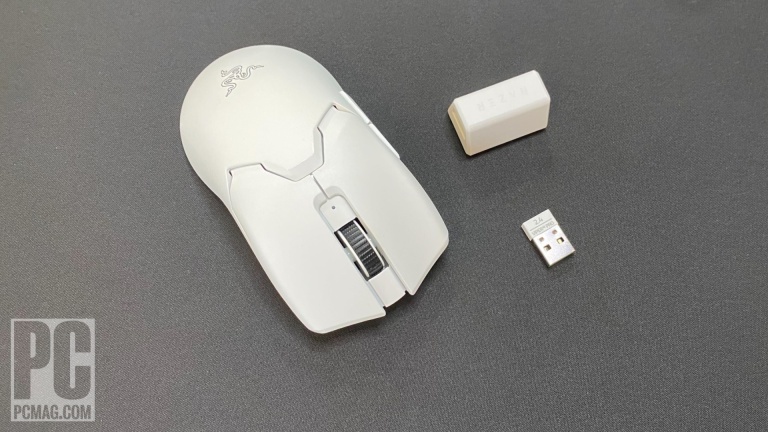
Flipping the mouse over reveals a mostly clean underside with three PTFE feet, a power/DPI button, and the new Focus Pro 30k optical sensor. This new design enhances the previous Focus Plus sensor in some intriguing ways. It works on a wide range of surfaces, including glass up to 2mm thick, and promises improved power efficiency, which contributes to the V2 Pro’s rated battery life of 80 hours, up 10 from the Viper Ultimate.
The V2 Pro, like the Ultimate before it, uses Razer’s Smart Tracking, Motion Sync, and Asymmetric Cut-Off technologies. The first contributes to a consistent lift-off distance regardless of the surface, allowing for greater control. Motion Sync matches the exact intervals at which your PC extracts information from the mouse, ensuring that it receives the most up-to-date information about your mouse position. Finally, Asymmetric Cut-Off now supports 26 granular levels of height adjustment, up from three in the previous version. With a maximum resolution of 30,000dpi and a top speed of 750 inches per second, the new sensor is impressive.
The V2 Pro replaces the previous Viper’s wireless docking station and includes a USB-C port between the main clickers. The 6-foot SpeedFlex cable is ideal for charging because it is soft and pliable and designed to resist snags, but any USB Type-A to Type-C cable will suffice. The box also includes the wireless dongle and additional grip tape.
How to Stimulate the Viper's Synapses
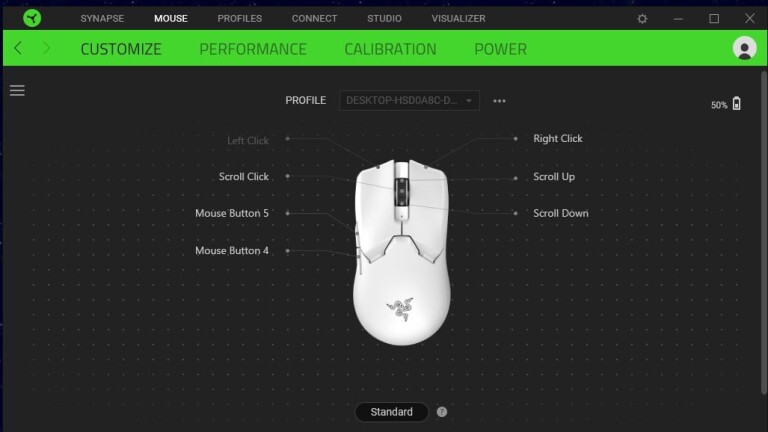
For my money, Razer is the best brand for RGB lighting, so the lack of RGB on the V2 Pro was a surprise. Zip. Nada. The insignia and scroll wheel are devoid of color. Razer appears to be taking a minimalist approach with this model, which mostly works, though I can’t say I don’t miss the bling. That being said, I’d wager that esports players, the Viper’s primary audience, would gladly sacrifice the light show in exchange for a lighter mouse.
However, losing RGB does not make Razer’s customization software, Razer Synapse, any less robust. Sure, there are no lights to customize, but you can calibrate, tweak, and adjust sensitivities, power levels, and much more as you see fit. The mouse has five DPI settings, but you can only choose one onboard profile. You can also use Razer Hypershift, which temporarily adds a secondary set of functions to your existing button assignments, resulting in an additional set of custom key bindings. This is ideal for strategy games and MMOs, where having multiple shortcuts available can significantly improve control.
All of this and more can be found in the software, which is generally easy to use. If you’ve previously used a Razer product, you’ll notice nothing new here, but newcomers may be overwhelmed by how much there is to customize. In all the best ways, the V2 Pro feels like it was designed for experts who aren’t afraid to delve deep into the settings menu.
